2 ─ Formal Descriptions
Of programming language syntax and semantics
Mark Armstrong, PhD Candidate, McMaster University
Fall, 2019
1 Preamble
1.1 Notable references
- Concepts of Programming Languages, Sebesta, 10th ed.
- Chapter 3 — Describing Syntax and Semantics
- Programming Languages and Operational Semantics: A Concise Overview,
Fernández
- Section 1.3.3 — Syntax
- Section 1.3.4 — Semantics
- Concepts, Techniques, and Models of Computer Programming, Van Roy
& Haridi
- Section 2.1 — Defining practical programming languages
1.2 Update history
- Sept. 16
- Original version posted
1.3 Table of contents
2 Expressions and statements; side effects and impurity
Before we can discuss syntax and semantics, we must differentiate the notions of
- an expression and
- a statement.
Recall that, in mathematics
- the term “expression” refers to a (syntactically correct, finite)
combination of symbols.
- Other terms used for this include “term”.
Whereas
- the term “statement” refers to a specific kind of expression
which denotes a truth value.
- Other terms used for this include “formula”.
2.1 Our definition of expression and statement
In the discussion of programming languages,
- the term “expression” refers to a (syntactically correct, finite) combination of lexemes (symbols), and
- the term “statement” refers to a specific kind of
expression which has a side effect.
- I.e., we understand the term “statement” as “imperative statement”.
- Other terms for this include “command”.
Usually we specifically use the term
- expression to mean an expression for which we are interested in its value, and specifically say
- statement when we are more interested in the expression's effect.
Sometimes we are interested in both the value and the effect.
2.2 Side effects
A side effect of a program is any change to non-local state.
- Changes to the program's memory space are not side effects
(of the program).
- We can also talk about side effects of parts of programs.
- In this case changes to the program's memory space may be side effects, if the change is to variables not local to the part under consideration.
- We can also talk about side effects of parts of programs.
Examples of side effects:
- Modifying files.
- Writing to standard output or writing to the display.
- Sending messages over a network.
2.3 “Code written in Haskell is guaranteed to have no side effects”
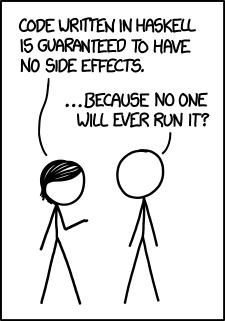
The problem with Haskell is that it's a language built on lazy evaluation and nobody's actually called for it.
2.4 Purity
While we are discussing side effects, let us futher discuss pure code.
A unit of code is called pure if, in addition to having no side effects, the result of its evaluation is always the same.
We are usually interested in pure functions in particular.
- A pure function's output depends only on its input.
- In mathematics, all functions are pure.
- If a function's output depends upon other factors, we could make those factors input to increase the function's pureness.
2.5 Pros and cons of side effects and impurity
Side effects and impurity may be considered a “necessary evil”.
- (Interesting) programs must have some impurity and side effects.
- Otherwise, they compute for no reason; we can never “see” any results.
- We cannot work entirely in a vacuum!
- Impurity and side effects make reasoning about code much more difficult, though!
A solution to this problem:
- Partition your code into
- a pure back-end and
- an impure, side-effectful front-end.
2.6 Don't take “side effect free” too literally
How “side effect free” can we be, exactly?
- Executing any code has an effect on the machine executing it.
- The program counter, contents of main memory and the caches are changed, energy is expended for the processor, etc.
- But these inevitabilities are rarely our concern.
- We usually reason about an abstract machine,
which hides such physical considerations from us.
- How abstract the machine is varies throughout this course, based on the concept we're discussing.
3 Formal tools in the study of programming languages
We've said before, in order to facilitate running code on machines, programming languages must be formal.
There are two portions to this requirement.
- Describing the syntax; the form of expressions/statements.
- Describing the semantics; the meaning of expressions/statements.
Formal descriptions of semantics in particular are not always given!
- This decreases the reliability of the language.
- It can never be clear if implementations (compilers, interpreters) correctly implement the language.
- Realistically, a “good enough” description may suffice.
3.1 Blurring the lines between syntax and semantics: static semantics
Unfortunately, we cannot cleanly divide elements of programming languages into the categories of syntax and semantics.
- The categorisation may depend upon the features of the language.
- Typing and scope may be considered syntactic or semantic.
- Depending upon whether they are static or dynamic.
- Even if they are static, and could be considered syntax, such features are often called static semantics.
We will see an additional reason to segregate such features;
- static semantic rules cannot be expressed by
the formal tools we use for syntax.
- It's either impossible or prohibitively expensive.
4 Describing syntax
The standard tools for describing programming language syntax are regular expressions and context-free grammars.
Regular expressions may be used to describe tokens, (categories of) the smallest syntactic units of a language.
Content-free grammars are used to describe (most of) the form of programs.
- Static semantics cannot be described by CFGs.
Specifically, grammars in extended Backus-Naur form (EBNF) are usually used.
- A particular notation for grammars, extended with convenient features which do not increase expressivity (syntactic sugar).
As a brief example of EBNF (which we'll dissect soon),
⟨digit⟩ ∷= 1 ∣ 2 ∣ 3 ∣ 4 ∣ 5 ∣ 6 ∣ 7 ∣ 8 ∣ 9 ∣ 0
⟨nat⟩ ∷= ⟨digit⟩ { ⟨digit⟩ }
⟨int⟩ ∷= [ - ] ⟨nat⟩
⟨exp⟩ ∷= ⟨int⟩ ∣ ⟨exp⟩ (+ ∣ *) ⟨exp⟩
4.1 Tokens and lexemes
The smallest syntactic units of a programming language are called lexemes.
- Think of them as the words of the language.
- E.g.,
while,if,int,+,some-variable-name,a-function-name, etc.
- E.g.,
Categories of lexemes are called tokens.
- Comparing with natural languages, think of “prepositions”, “pronouns”, “conjunctions” etc.
- In programming, we have, e.g.,
identifier, literal, operator, type name.
- Some categories have only a single member, without any additional information, e.g. while, if.
The first step in parsing a program is to convert it from plaintext to a list of tokens.
- Tokenising.
- At this stage, details are abstract; e.g., every identifier becomes just an identifier token (with its name attached in some way for later steps).
- Discards unnecessary information (whitespace, comments, etc.)
4.2 Tokenising
x = 0;
r = 1;
while (x < n) {
r = r * x;
x++;
}
⇓
id(x) eq lit(0) end_stmt
id(r) eq lit(1) end_stmt
while openbr id(x) op(<) id(n) closebr open_block
id(r) eq id(r) op(*)
id(x) end_stmt id(x) op(++) end_stmt
close_block
Disclaimer: this example is purely made up; it's not intended to be a completely accurate depiction of tokenising any particular language.
4.3 Extended Backus-Naur form
Consider again the example grammar using extended Backus-Naur form.
⟨digit⟩ ∷= 1 ∣ 2 ∣ 3 ∣ 4 ∣ 5 ∣ 6 ∣ 7 ∣ 8 ∣ 9 ∣ 0
⟨int⟩ ∷= ⟨digit⟩ { ⟨digit⟩ }
⟨exp⟩ ∷= ⟨int⟩ ∣ ⟨exp⟩ (+ ∣ *) ⟨exp⟩
- Nonterminals are written in angle brackets
⟨...⟩. - The symbol
∷=is used to begin a list of productions, rather than→or⟶. - Braces
{ ... }indicate their contents may be repeated 0 or more times.- We may write
{ ... }⁺to indicate 1 or more repetitions.
- We may write
- Brackets
[ ... ]indicate their contents are optional. - The “mid” symbol
∣may be used inside parentheses,(... ∣ ...)to indicate choice in part of a production.
Notations differ!
- There is an ISO standard.
- We will not write a great number of grammars, so we will only use the notations introduced here.
4.4 Ambiguity
Recall that parsing a string (or deriving a string) using a grammar gives rise to a parse tree or derivation tree.
It is desirable to have a single parse tree for every program.
- We should not admit two syntactic interpretations for a program!
Three tools for removing ambiguity are
- requiring parentheses,
- introducing precedence rules, and
- introducing associativity rules.
4.5 Enforcing precedence and associativity with grammars
To enforce precedence using a grammar:
- Create a hierarchy of non-terminals.
- Higher-precedence operators are produced lower in the hierarchy.
- For instance,
- An additive term can be a addition of multiplicative terms, which is an addition of literals, which can be the negation of a constant, variable or term.
To enforce associativity using a grammar:
- Left associative operators should be produced by left recursive non-terminals.
- And right associative operators by right recursive non-terminals.
- Operators of the same precedence must associate the same way!
4.6 Is addition associative?
Recall that addition is an associative operator.
- Meaning it is both left and right associative.
So the choice of whether addition in a language associates to the right or to the left may seem arbitrary.
- But numerical types in programming are not necessarily the same as numerical types in math!
- Addition of floating point numbers is not associative.
- Consider a binary representation with two-digit coefficients.
- 1.0₂ × 2⁰ + 1.0₂ × 2⁰ + 1.0₂ × 2² has a different value depending upon parenthesisation.
4.7 Abstract syntax
“Simple”, ambiguous grammars do have a place in describing programming language syntax.
- Such grammars describe the abstract syntax of the language.
- As opposed to concrete syntax.
- Consider programs as trees generated by the grammar
for the abstract syntax of the language.
- Trees do not admit ambiguity!
- Such trees more efficiently represent programs.
- The shape of the tree expresses structure.
- Other unnecessary details may be left out.
4.8 Beyond context-free grammars: “static semantics”
For most interesting languages, context-free grammars are not quite sufficient to describe well-formed programs.
- They cannot express conditions such as “variables must be declared before use”, and typing rules.
- It has been proven that CFGs are not sufficient.
- At least some typing rules are possible to express, but prohibitively difficult.
Recall the Chomsky hierarchy of languages.
Regular ⊂ Context-free ⊂ Context-sensitive ⊂ Recursive ⊂ Recursively enumberable
- The properties we need could be described by context-sensitive grammars.
- But they are unwieldy!
- Instead, use attribute grammars;
a relatively small augmentation to CFGs.
- Each non-terminal and terminal may have a collection of attributes (named values).
- Each production may have a collection of rules defining the values of the attributes and a collection of predicates reasoning about those attributes.
4.9 An example attribute grammar
Consider this simple grammar.
⟨S⟩ ∷= ⟨A⟩ ⟨B⟩ ⟨C⟩
⟨A⟩ ∷= ε ∣ a ⟨A⟩
⟨B⟩ ∷= ε ∣ b ⟨B⟩
⟨C⟩ ∷= ε ∣ c ⟨C⟩
Suppose we want to allow only strings of the form aⁿbⁿcⁿ.
There is no CFG that can produce exactly such strings.
But we can enforce this condition using the above grammar
augmented with attributes.
- Each of the non-terminals
⟨A⟩,⟨B⟩and⟨C⟩are given an attributelength. - To each production with
⟨A⟩,⟨B⟩or⟨C⟩on the left side, we attach a rule to compute thelength. - The production
⟨S⟩ ∷= ⟨A⟩ ⟨B⟩ ⟨C⟩enforces the condition with a predicate.
4.9 An example attribute grammar
⟨S⟩ ∷= ⟨A⟩ ⟨B⟩ ⟨C⟩
Predicate: ⟨A⟩.length = ⟨B⟩.length = ⟨C⟩.length
⟨A⟩ ∷= ε
Rule: ⟨A⟩.length ≔ 0
⟨A⟩₁ ∷= a ⟨A⟩₂
Rule: ⟨A⟩₁.length ≔ ⟨A⟩₂.length + 1
⟨B⟩ ∷= ε
Rule: ⟨B⟩.length ≔ 0
⟨B⟩₁ ∷= b ⟨B⟩₂
Rule: ⟨B⟩₁.length ≔ ⟨B⟩₂.length + 1
⟨C⟩ ∷= ε
Rule: ⟨C⟩.length ≔ 0
⟨C⟩₁ ∷= c ⟨C⟩₂
Rule: ⟨C⟩₁.length ≔ ⟨C⟩₂.length + 1
In productions with multiple occurrences of the same non-terminal, we number the occurrences so we can easily refer to them in the rules/predicates.
5 Describing semantics
Unlike with syntax, there is not one universally used tool for describing programming language semantics.
In this course we will primarily consider operational semantics.
- A formal description of the meaning programs as
a series of computation steps on an abstract machine.
- The machine should be more abstract, and more easily understood, than assembly language.
- But still “simpler” than the language.
- Stack machines and state diagrams are good candidates.
Additional approaches include
- Denotational semantics.
- The meaning of programs are denoted by mathematical objects.
- Such as partial functions.
- Have to consider limits and non-termination.
- The meaning of programs are denoted by mathematical objects.
- Axiomatic semantics.
- The meaning of a program is given by a precondition/postcondition
calculus.
- Such as
wp; the “weakest-precondition” calculus.
- Such as
- Very useful for specification.
- The meaning of a program is given by a precondition/postcondition
calculus.
5.1 The kernel language approach
The “kernel language” approach to semantics can be used for languages with many features and constructs.
- Choose a small “kernel” set of features/constructs.
- Describe the remainder of the language in terms of that kernal language.
- The kernel language may be described using the formal approaches mentioned.
- Concepts, Techniques, and Models of Computer Programming takes this approach.
5.2 More to come…
We will return to the discussion of semantics later in the course.