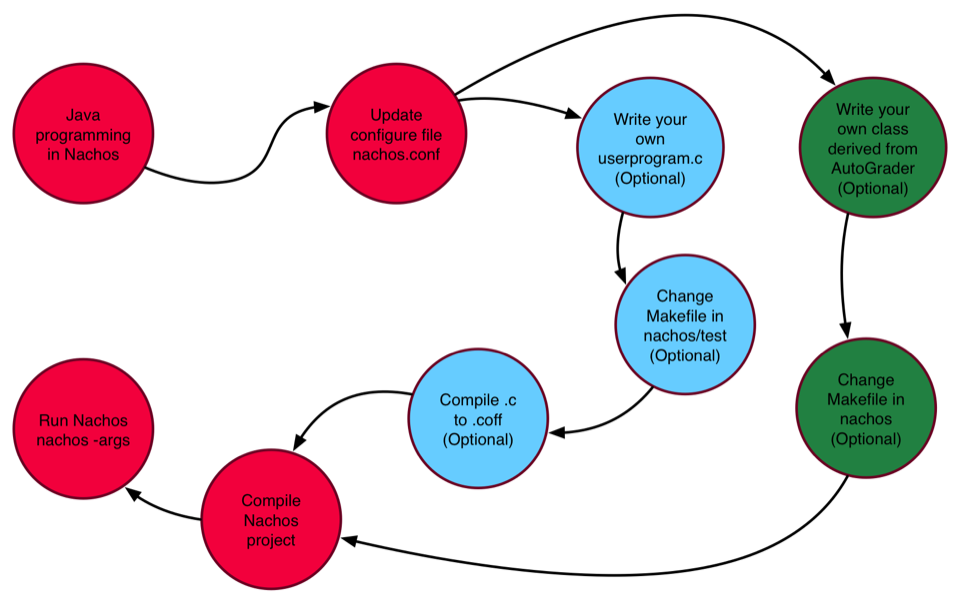
The typical work flow of Nachos projects is given in Figure 19. Most of Nachos projects require modification of Java codes. For the purpose of testing, you may either write and use Java classes derived from the AutoGrader class, or run user programs compiled as COFF binary.
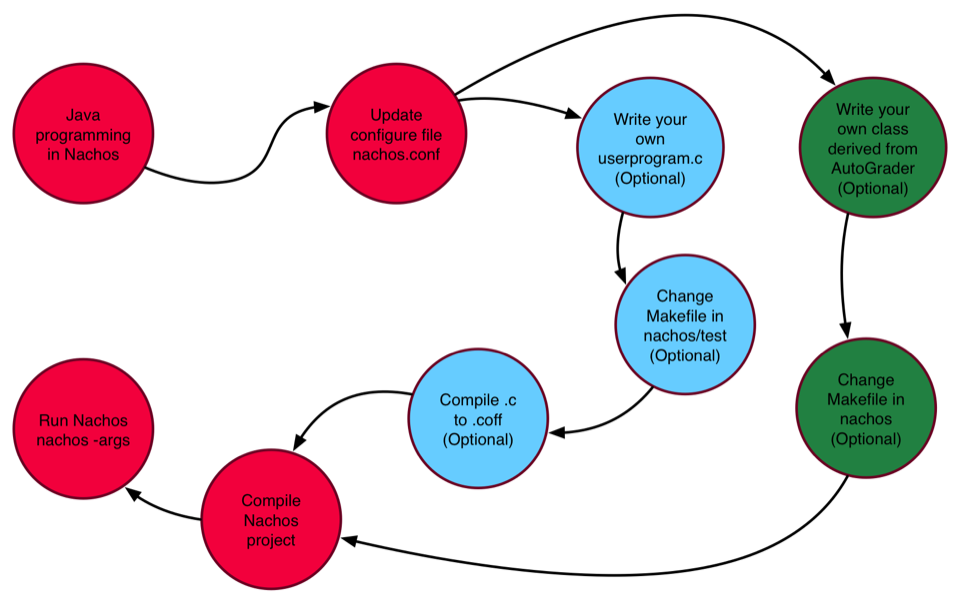
When Nachos starts, it reads the default configure file nachos.conf from the current directory (You can explicitly specify a different configure file by nachos -[]). It contains a list of key-value pairs, in the format “key = value” with one pair per line. One can modify the configure file to change the default scheduler, default shell program, to change the amount of memory the simulator provides, or to reduce network reliability. An exmaple configure file is given in Figure 20. In different projects, the students may be required to change the settings in nachos.conf. For example, for thread related projects, Kernel.kernel should be set to nachos.threads.ThreadedKernel. The detailed options in the configure file are discussed in Table 6.
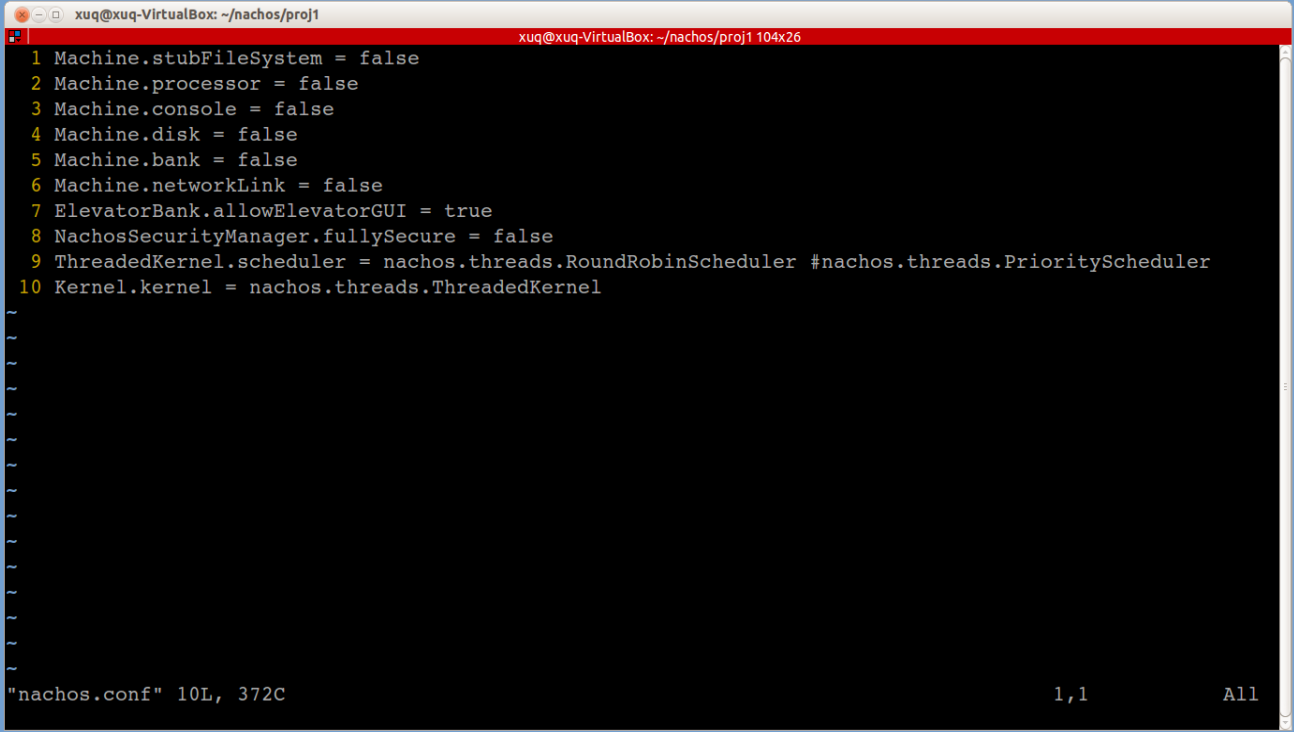
| Machine.stubFileSystem | Specifies whether the machine should provide a stub file system. This option should be enabled when reading and writing files on a local disk (e.g., for user programs) |
| Machine.processor | Specifies whether the machine should provide a MIPS processor. |
| Machine.console | Specifies whether the machine should provide a console. This option should be set true if users need to interact with Nachos through a console (as required by some user programs) |
| Machine.disk | Specifies whether the machine should provide a simulated disk. False by default |
| ElevatorBank.allowElevatorGUI | True by default. |
| NachosSecurityManager.fullySecure | False by default. When we grade, this will be true, to enable additional security checks. |
| Kernel.kernel | Specifies what kernel class to dynmically load. The options are nachos.threads.ThreadedKernel, nachos.userprog.UserKernel, nachos.vm.VMKernel, and nachos.network.NetKernel. |
| Processor.usingTLB | Specifies whether the MIPS processor provides a page table interface or a TLB interface. |
| Processor.numPhysPages | The number of pages of physical memory. Each page is 1KB. The default number of pages is 64. |
| ThreadedKernel.scheduler | The type of CPU scheduler to use. Options include nachos.threads.RoundRobinScheduler and nachos.threads.PriorityScheduler |
The Makefile of Nachos allows compiling Nachos in command line. If you are using Eclipse or Netbeans as IDE, you will not make use of Makefile. Two Makefiles are relevant to your project. The first one is under a project directory, e.g, nachos/proj1 and the second one is in the root directory of Nachos.
The Makefile under the project directory is usually very simple. An example is given below:
In first line, variable DIRS specifies the packages to be compiled. The second line includes the main Makefile for Nachos. Generally, writing Makefile is rather complicated. A full description of Make and Makefile can be found here. Fortunately, the main Nachos Makefile has been provided to you already under the root Nachos directory. Generally, there is no need to modify this file UNLESS new classes shall be included in Nachos projects. For example, to use customized AutoGrader-derived classes, you can modify the corresponding line in the Makefile:
To debug and test Nachos project, you can flexibly use Nachos command line arguments. Running nachos -h gives the collection of Nachos command line options summarized in Table 7.
| -d | Enable some debug flags(see Table 8), e.g. -d ti |
| -h | Print this help message |
| -s | Specify the seed for the random number generator |
| -x | Specify a user program that UserKernel.run() should execute, instead of the default Kernel.shellProgram, e.g. nachos -x halt.coff |
| – | Specify an autograder class to use, instead of the default nachos.ag.AutoGrader |
| -# | Specify the argument string to pass to the autograder |
| -[] | Specifiy a config file to use, instead of the default nachos.conf |
| c | COFF loader info |
| i | HW interrupt controller info |
| p | processor info |
| m | disassembly |
| M | more disassembly |
| t | thread info |
| a | process info (formerly “address space”), hence a |
Various debug options can also be specified in command line as summarized in Table 8. One can specify new debug flags and corresponding outputs by including them in the Java programs. For example, flag “a” is currently defined in nachos/userprog/UserProcess.java as,
It is highly advisable for you to make use of the debug options during development.